Parameters configuration
The parameters Configuration allows you to select what parameters you would like to see and in what tool/search engine. You will notice that you can choose your parameters that you would like displayed in every aspect that SEOquake covers. The Top line will represent what tool/report/search engine you would like the given parameter to show up in. Here are the following options:
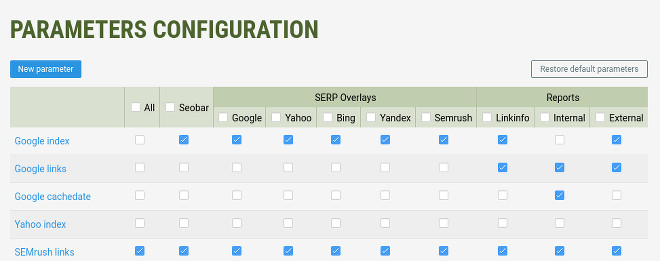
- All: This will enable every parameter in every report, tool and search engine covered by SEOquake.
- SEObar: this will enable a given parameter specifically within the SEObar.
- Google: this will enable a given parameter specifically within the Google SERPs.
- Yahoo: this will enable a given parameter specifically within the Yahoo SERPs.
- Bing: this will enable a given parameter specifically within the Bing SERPs.
- Yandex: this will enable a given parameter specifically within Yandex SERPs.
- SEMrush: this will enable a given parameter specifically within SEMrush Results.
- Linkinfo: this will enable a given parameter specifically within the Page Info Report.
- Internal: this will enable a given parameter specifically within the Internal Links Report.
- External: this will enable a given parameter specifically within the External Links Report.
You can enable every parameter offered by SEOquake by clicking the corresponding checkbox in the header of the section.
You can also add a new Parameter by clicking the “New Parameter” button in the top left. For more on creating a New Parameter, click here. You can also restore default settings of your parameters by clicking the “Restore Default Parameters” button in the top right.