Quick options
This section will describe the dropdown that appears after clicking the settings gear within the SEOquake panel. Here are what the following options mean:
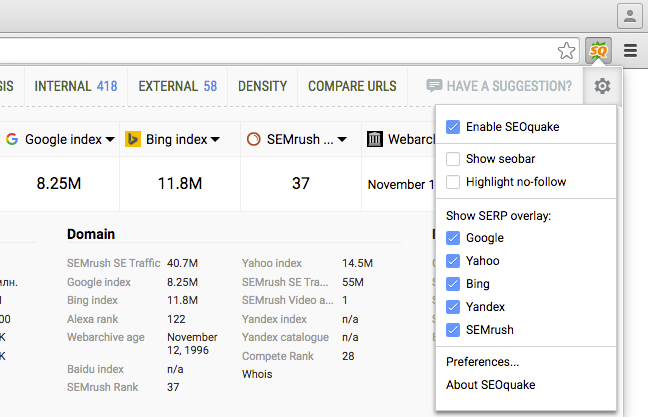
- Enable All:
- This will enable SEOquake quickly within your browser.
- Show SEObar:
- This will activate the SEObar from being displayed within your browser. These will be the bar appearing on each landing page you navigate to.
- Highlight no-follow:
- This will highlight the no-follow links that appear on a webpage.
- Show SERP Overlay:
- this section will show you what search engines you would like the SERP Overlay to appear in. This would show a SERP Overlay under results for the specified search engine.
- Preferences:
- this will take you to a new tab displaying all of the preferences available to you for SEOquake.
- About SEOquake:
- this will tell you what SEOquake is all about and what you can achieve by using this tool.