SERP overlay preferences
This tab contains configuration for SERP (Search engine result page) overlay tool.
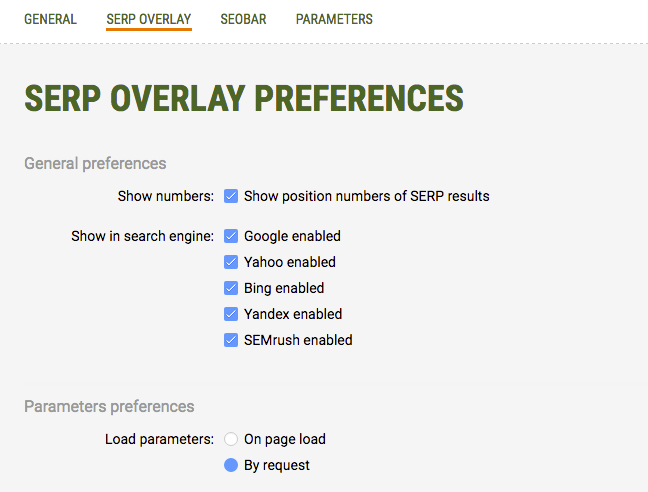
- Show Numbers:
- this will show the position of the listing within the SERP, even when you sort the list by various parameters.
- Show in Search Engine:
- this will give you the option to receive parameters for various search engines within the SERP Overlay within the SERP.
- Load Parameters:
- This will give you parameters for each SERP listing by “on page load” which would be when the SERP load automatically, or “by request” to receive parameters once clicking the request parameter icon.
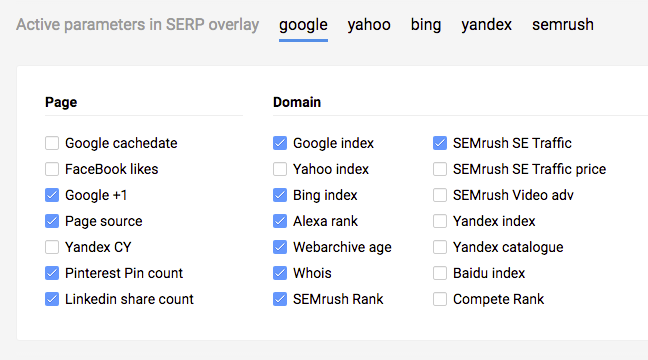
- Active Parameters in SERP Overlay
- this gives you the ability to control which parameters you would like to be displayed within the SERP Overlay in the SERP for each listing.
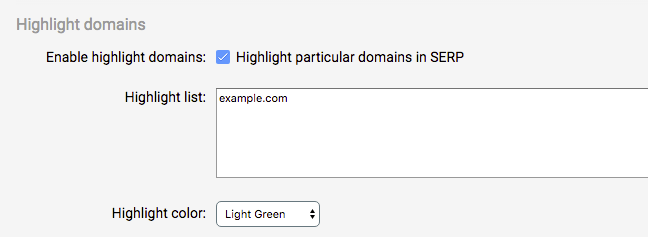
- Highlight Domains:
- if you would like particular domains to be highlighted within the SERP, you can specify which domains you would like highlighted and they will be once you go to a given SERP.