What Is SERP?
“SERP'' stands for “search engine results page.” It’s a page that a search engine displays to a user after they enter a search query. SERPs include links to different webpages that are relevant to the user's query, along with additional information or images.
Many SERPs contain paid ads at the top, followed by organic results underneath.
Like this:
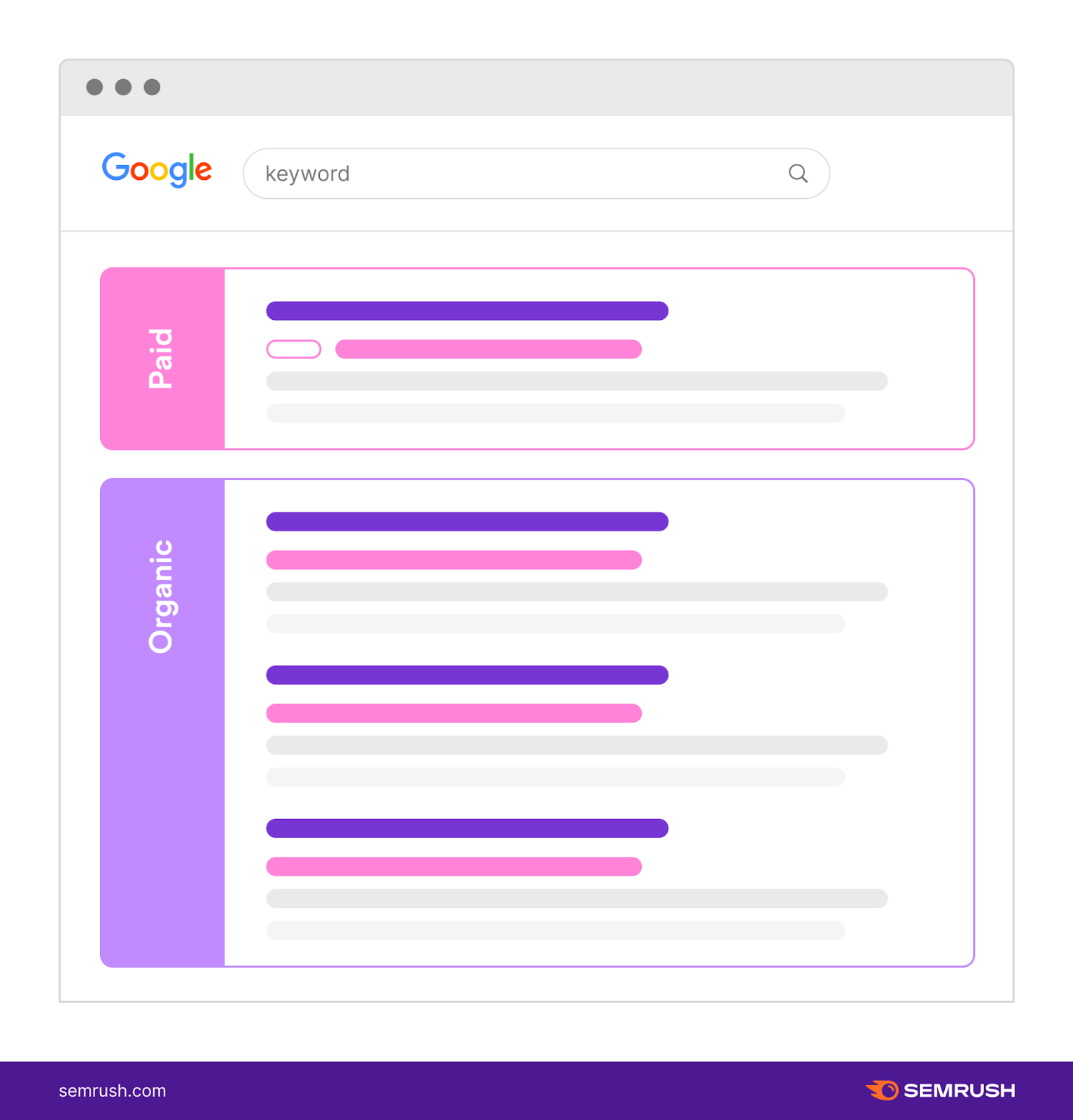
However, the SERP for one keyword can look a lot different from the SERP for another.
And those differences have a huge impact on SEO traffic.
Learn more in our guide below.
What’s on a Google SERP? And How Do SERP Rankings Work?
Search engine results pages can include three types of listings:
Organic search results, which look like this:
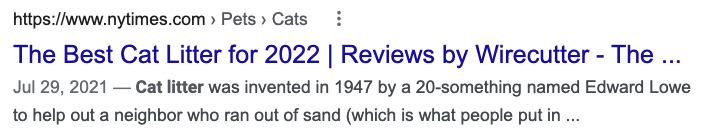
Paid search results, which are identified with the word “Ad:”
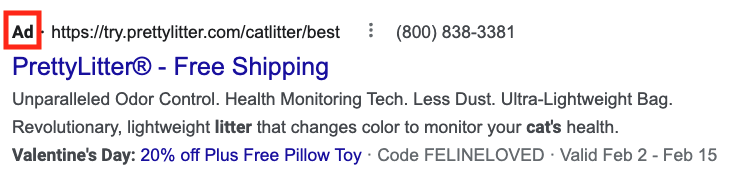
And SERP features, which can show up in lots of different ways.
One common SERP feature is the “People Also Ask” box.
Which looks like this:
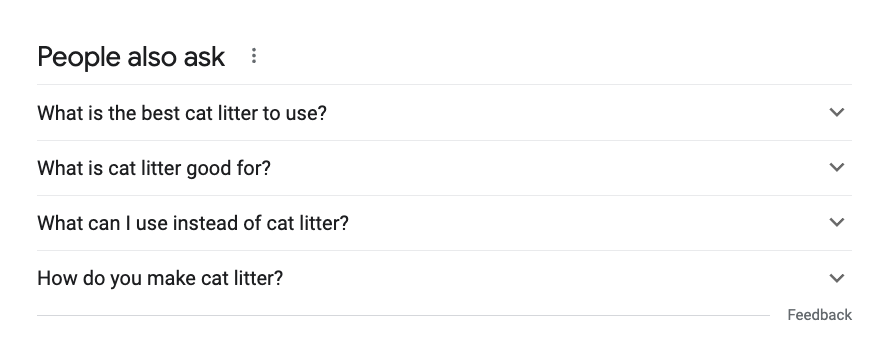
Let’s take a closer look at all three types of search results.
We’ll discuss where they come from and how they affect SEO.
Organic Search Results
Google gets trillions of searches per year.
And 95% of the clicks from those searches go to the organic (unpaid) search results.
Which is why interest in SEO has been growing and growing.
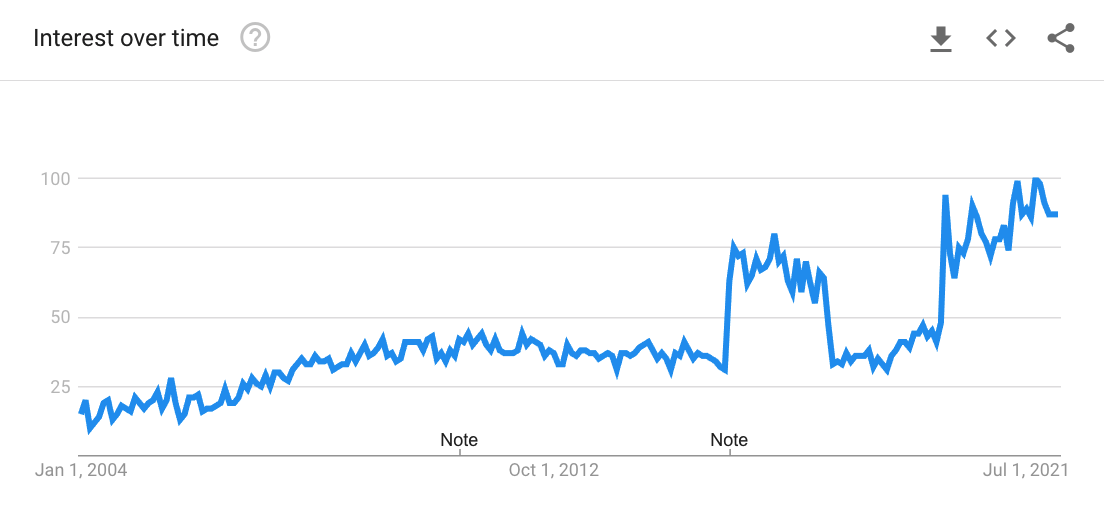
Most of SEO boils down to one concept:
The higher a search result is shown on the SERP, the more people tend to click on it.
The #1 ranking result is shown at the top of the SERP.
So, it usually gets the most clicks.
Followed by #2, and so on:
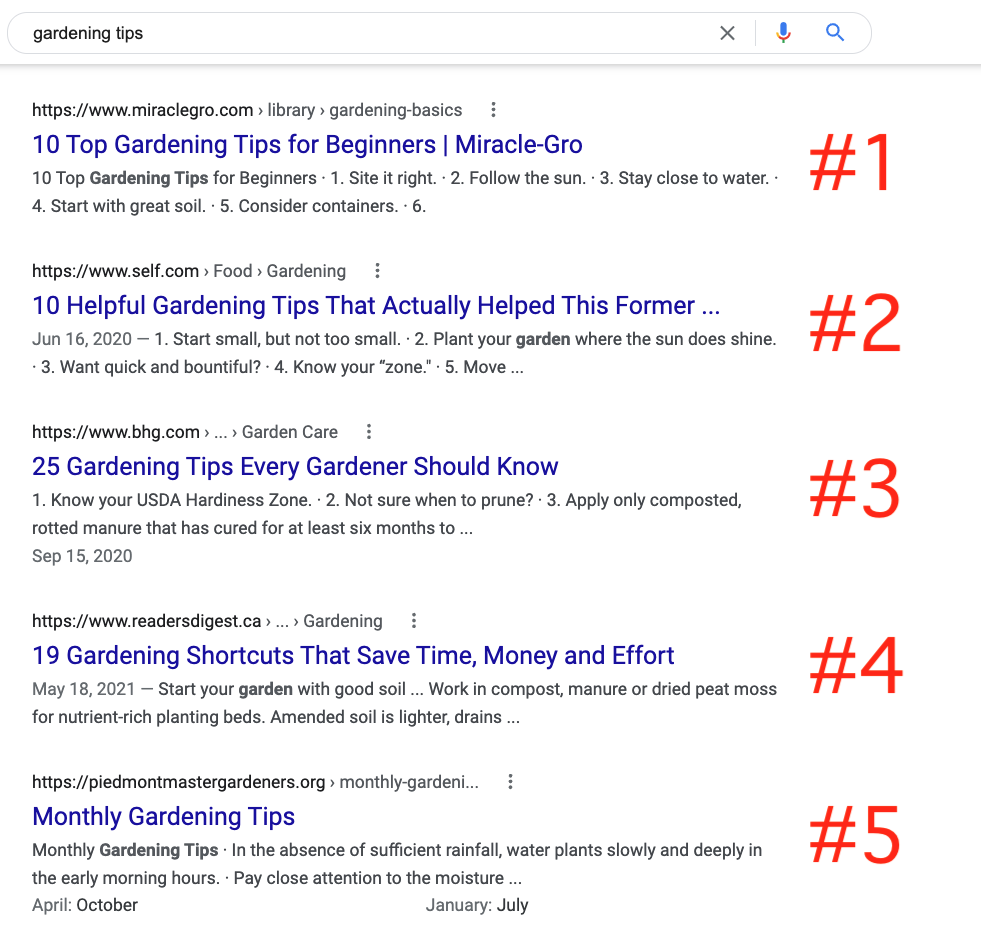
How much do rankings matter, exactly?
A lot.
Here are the average click-through rates on Google by ranking position, according to a study by Backlinko:
- 31.73%
- 24.71%
- 18.66%
- 13.60%
- 9.51%
And the drop-off continues from there.
In fact, the #1 ranking usually gets 10x more clicks than the #10 ranking.
So how does a page get ranked #1?
Well, Google relies on hundreds of different ranking factors to decide.
But you can divide them into two major categories:
- Off-page SEO factors. (Like backlinks to the page.)
- On-page SEO factors. (Like the page’s content and meta tags.)
On-page factors also affect something else:
The appearance of the search results.
Specifically, they control the search result “snippet” that’s shown on the SERP.
A basic search snippet consists of three things:
1. The URL or breadcrumbs, which are based on the page’s URL and navigational links.
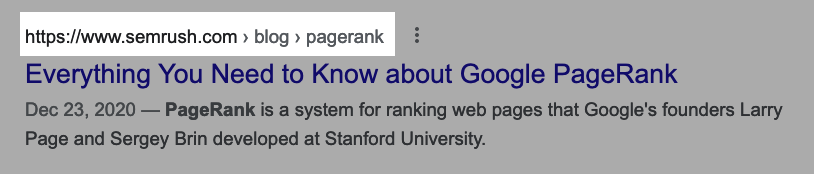
2. The title link, which is usually based on the page’s meta title tag.
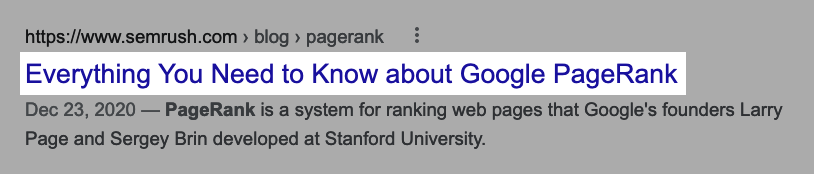
3. And the description, which is usually based on the page’s meta description.
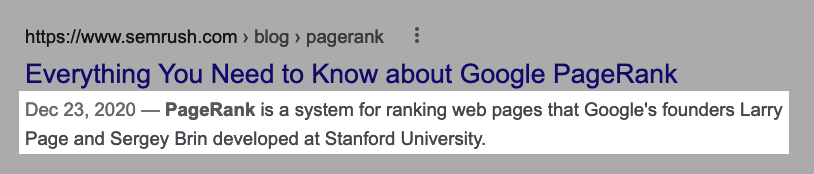
That’s the basic structure.
But some search snippets are more complex than that.
For example, here is the top result for the search query “best camping stove."
You can see it has a few additional parts:
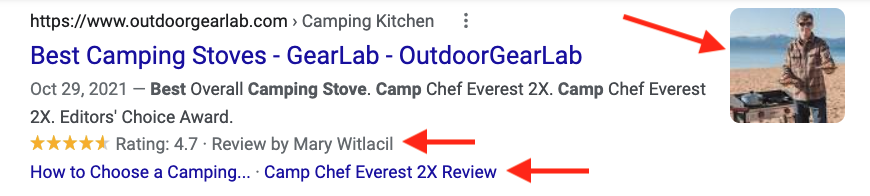
Unlike our basic search snippet, this one has:
- An image on the side
- A star rating in the middle
- And additional links (called “sitelinks”) at the bottom
Extra pieces of information like those are called “rich snippets.”
And they make the search result stand out, which can increase its CTR and traffic.
In other words:
Rich snippets are one of the ways you can get more visits from a SERP—even without improving your rankings.
(SERP features are another way. But we’ll come back to those in a minute.)
Paid Search Results
Paid search results are the second type of listing that can appear on a SERP.
On Google, paid search results are managed via Google Ads. And they’re paid for on a cost-per-click basis.
Google Search Ads are often shown at the top of the SERP above all the organic results.
Like this:
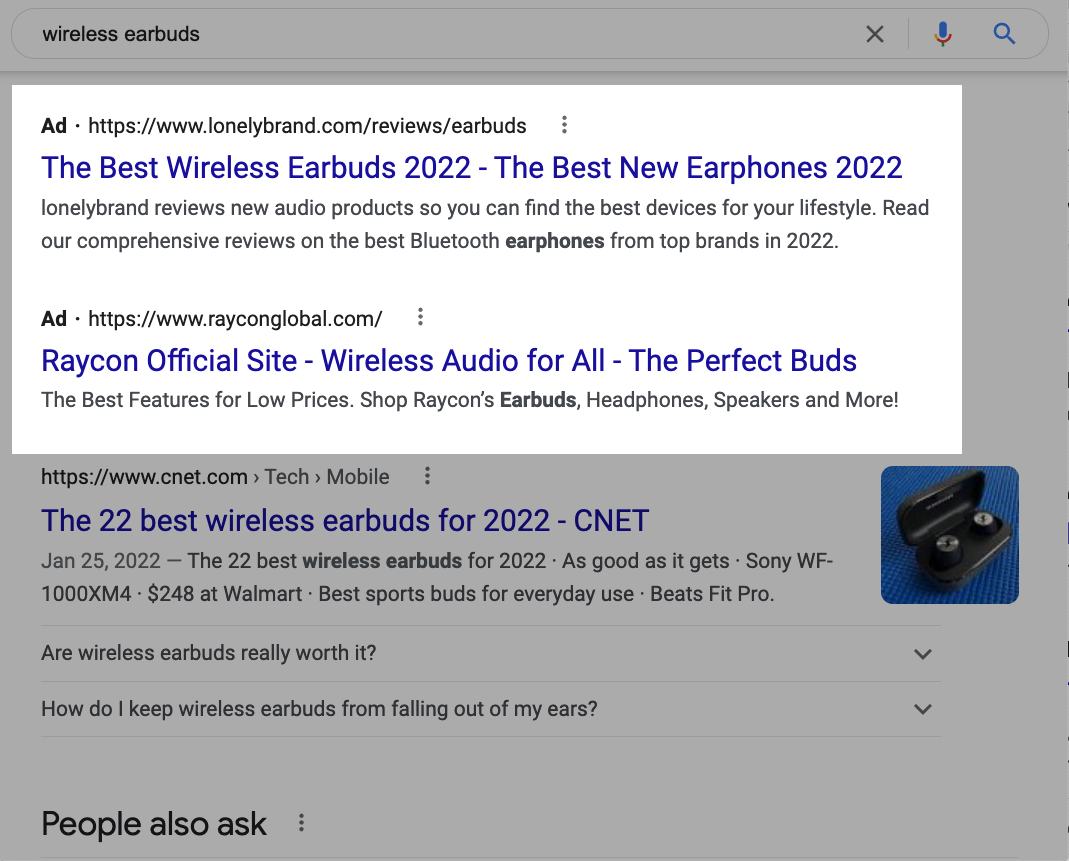
Search ads can also be displayed at the bottom of the SERP, after the organic results:
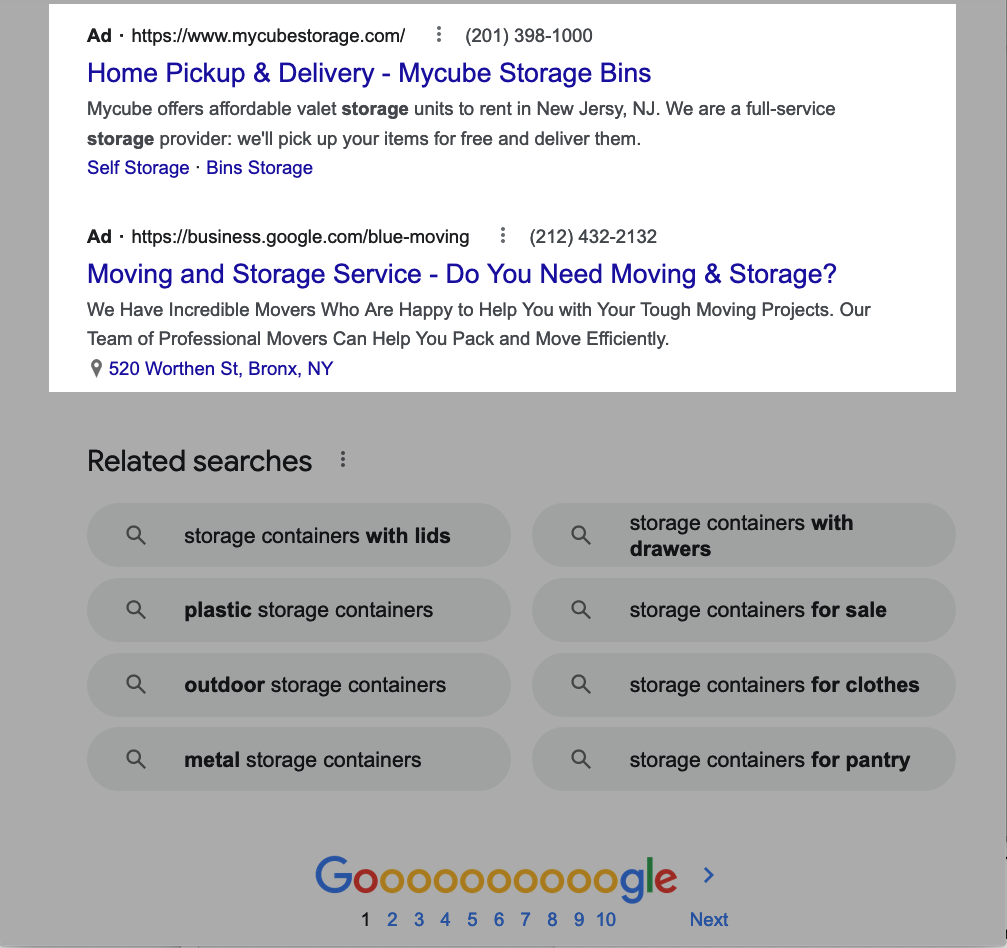
And some SERPs display Google Shopping Ads, which ecommerce stores use to advertise their products.
For that reason, Google Shopping Ads usually only show up when you search for a physical product.
Google Shopping Ads look quite a bit different from regular search ads.
They contain less text, for one thing.
And they also include images.
Google Shopping Ads can be shown at the top, bottom, or in the middle of the SERP.
Or off to the side, like this:
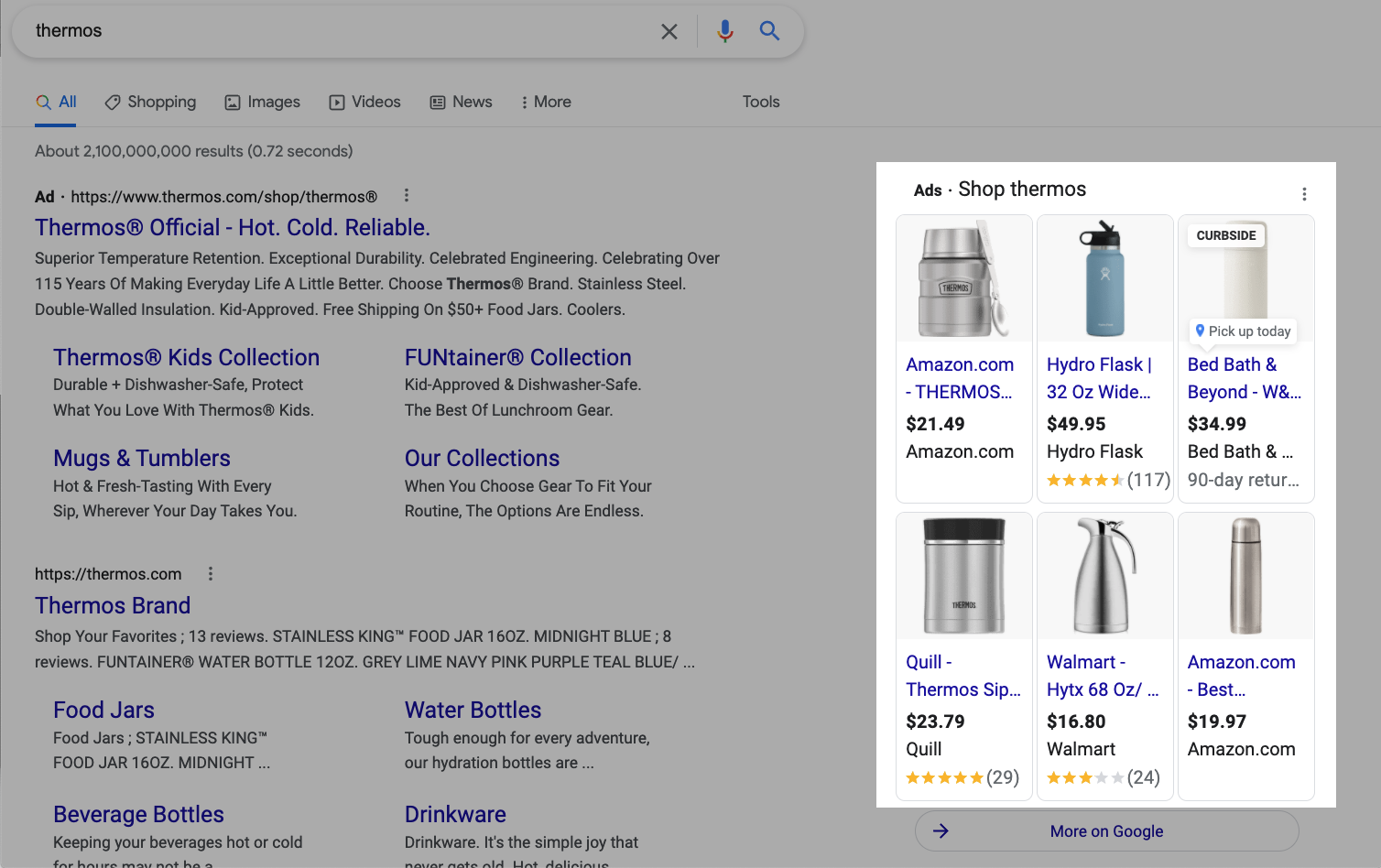
SERP Features
SERP features are the third type of result that you’ll see in the SERPs.
A SERP feature is anything that isn’t a regular organic or paid search result.
Like this “Featured Snippet” about the largest star in the universe:
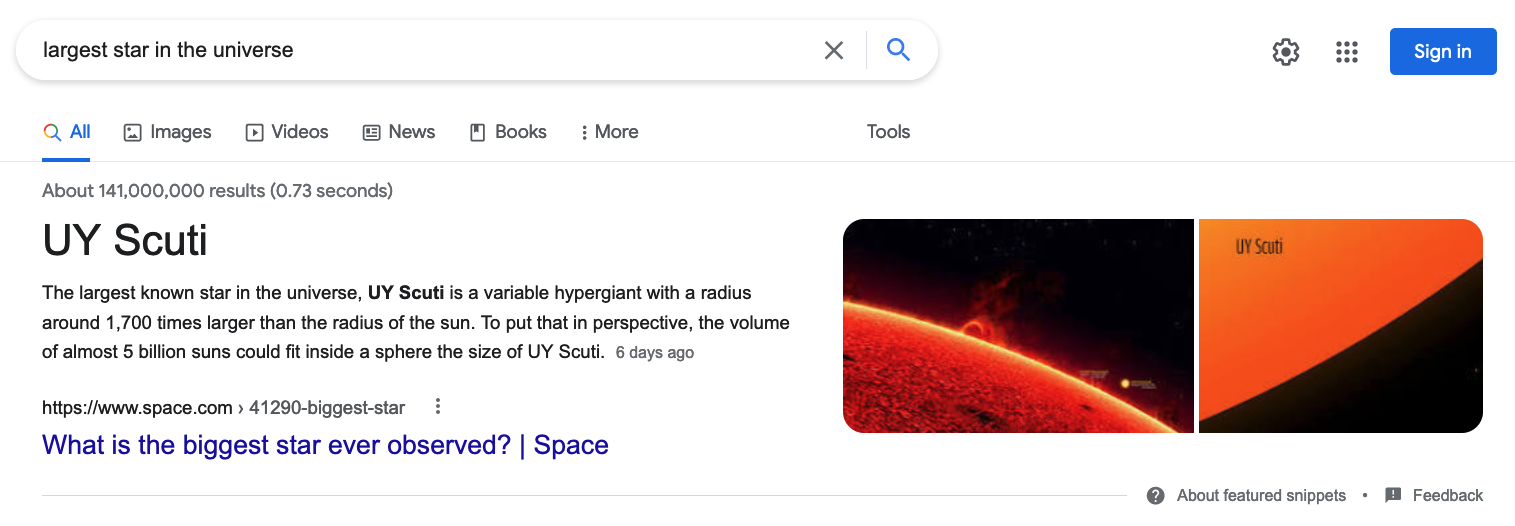
Like regular organic search results, SERP features are unpaid.
Google calls SERP features “search features."
And according to Google, the point of them is to give people “the right information at the right time in the format that’s most useful.”
But many marketers think of SERP features as something else:
Competition.
That’s because SERP features draw attention and clicks away from the regular organic search results.
(In fact, only about one-third of all Google searches now result in a click on an organic result. And SERP features are one big reason why.)
SERP features can even create a difference in search traffic between two very similar keywords.
Sometimes a very big difference—even when the keywords have the same search volume.
For example, let’s compare the keywords “mortgage comparison” and “affordable mortgages."
Both keywords get 1,600 searches per month:
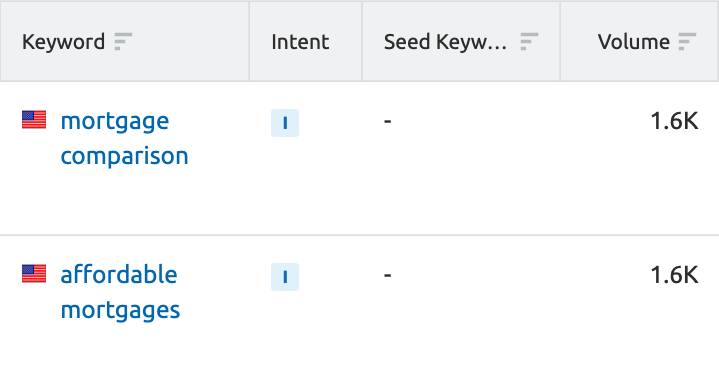
And both keywords have to do with mortgages, obviously.
But their SERPs are completely different.
The SERP for “mortgage comparison” is pretty traditional.
It shows four search ads at the top.
And then goes straight into the regular organic results.
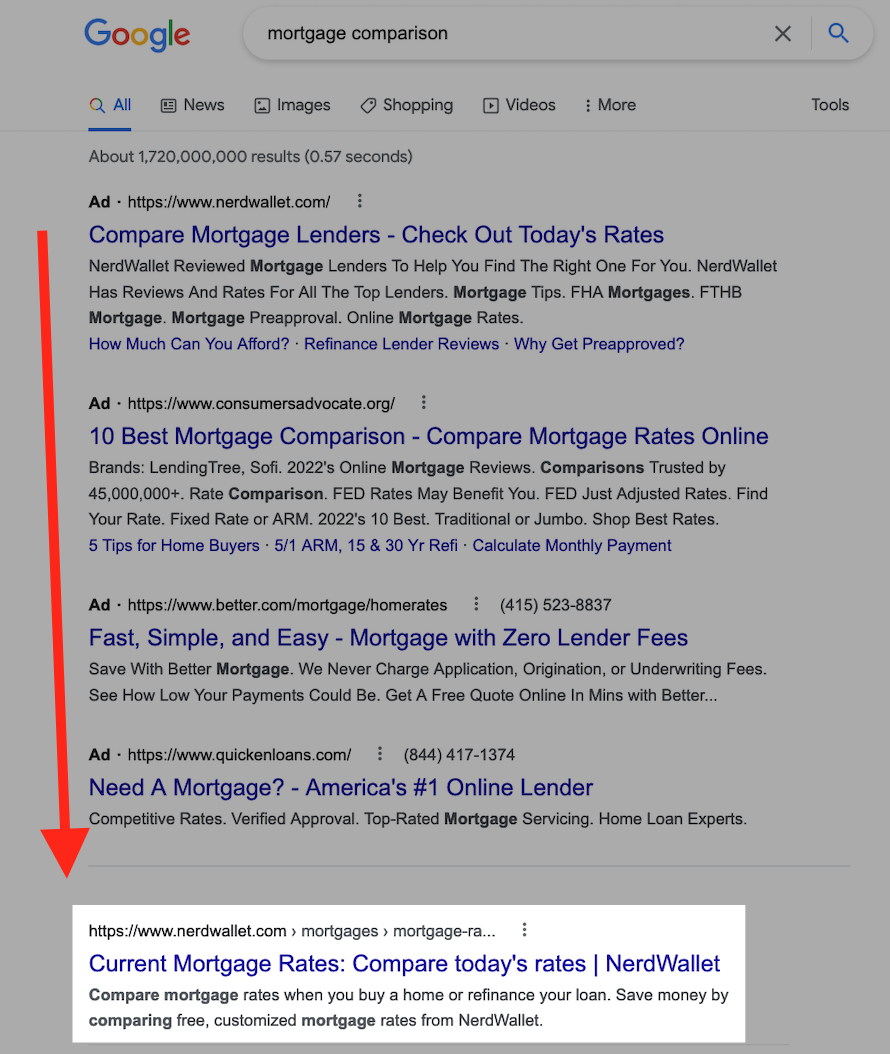
The SERP for “affordable mortgages” is a different story.
It starts with ads at the top, like the other SERP. But then it shows two separate SERP features:
- A “Local Pack” of Google Maps results
- And a “People Also Ask” box of questions
All before getting to the regular organic results.
Look how far you have to scroll before you can see the first organic result on this SERP:
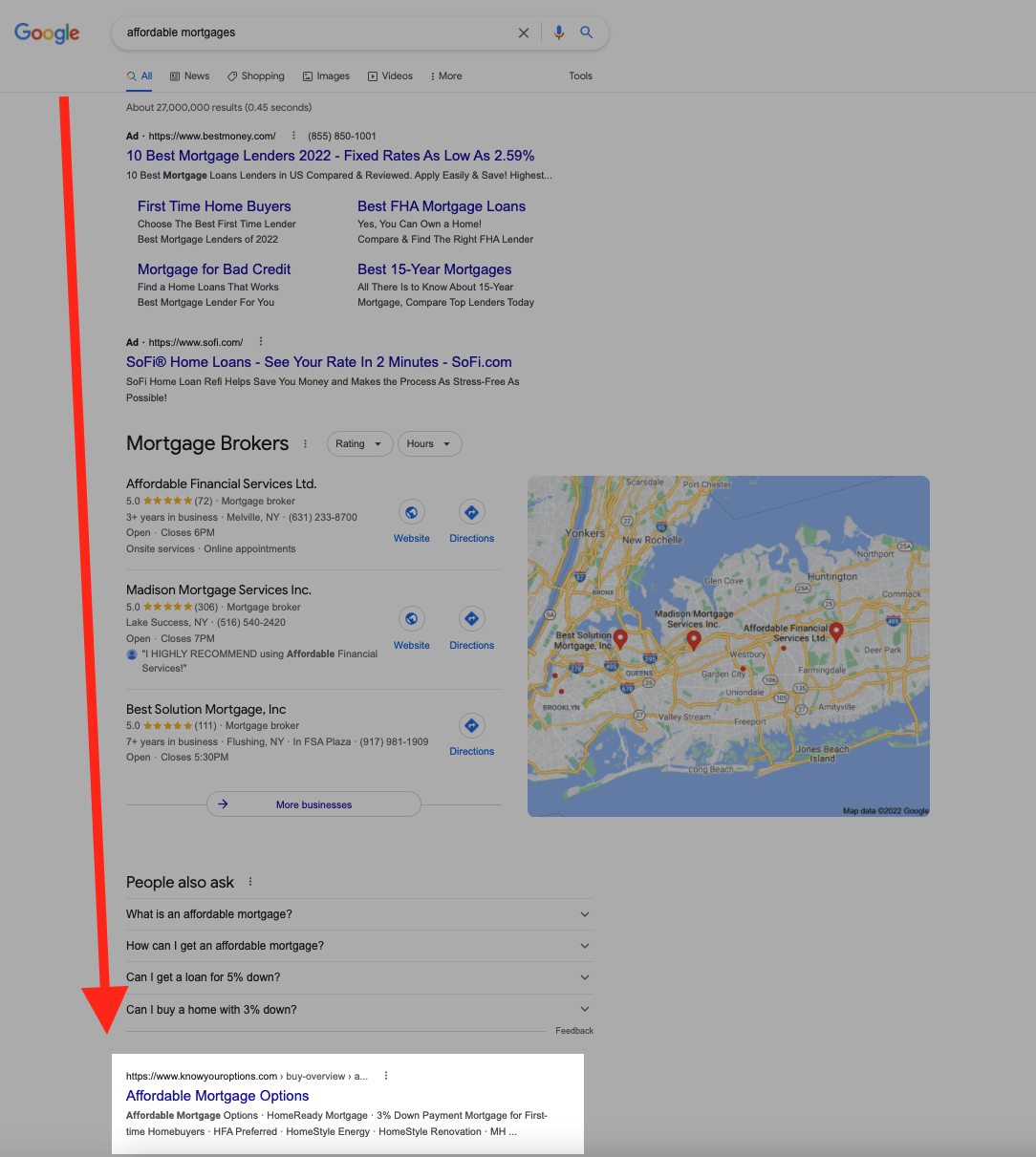
As mentioned, both of those keywords get 1,600 searches per month.
But the differences in their SERPs change their “Click Potential” quite a bit.
Click Potential is the predicted chance of getting a click through to the regular organic results.
And according to our Keyword Manager tool, the Click Potential for the keyword “mortgage comparison” is 70%.
While the click potential for “affordable mortgages” is only 20%.
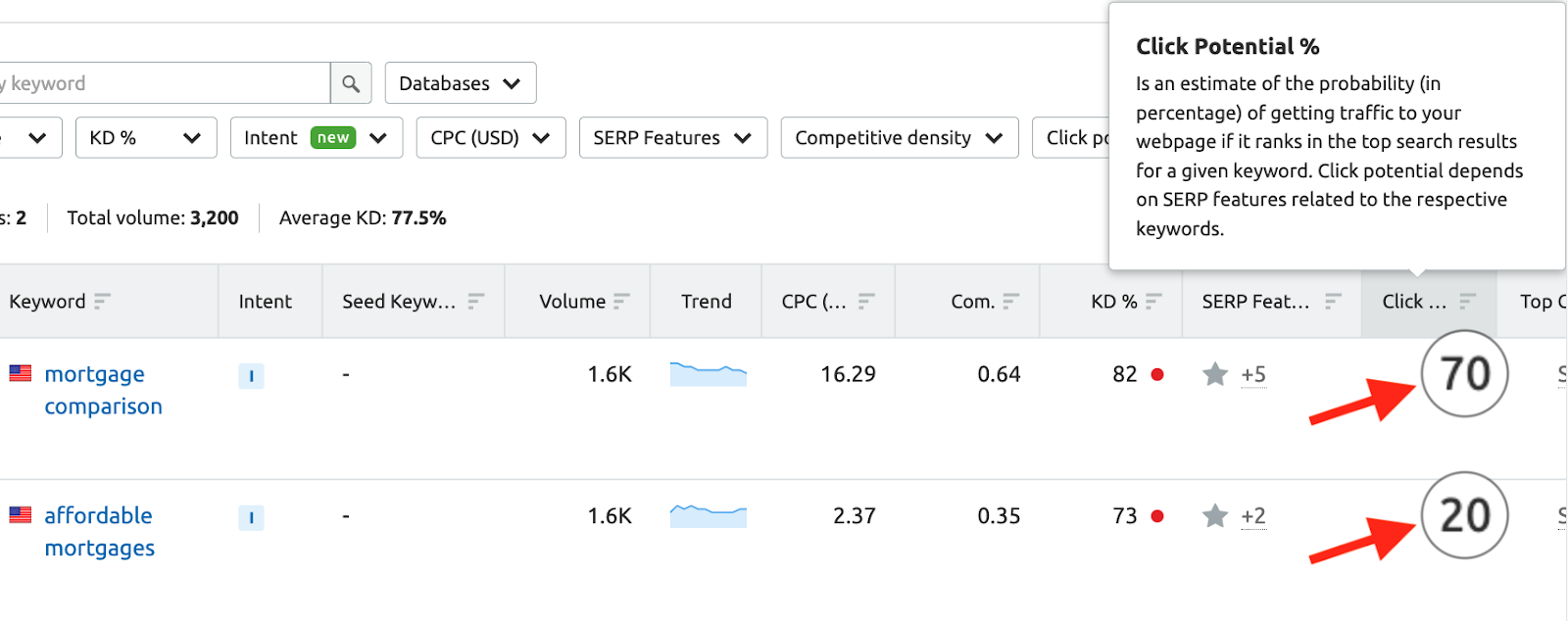
In effect, that means those keywords aren’t really sending 1,600 visits per month to their organic results.
Instead:
- The first keyword is driving about 1,120 visits per month to its organic results. Because it has 70% click potential. (70% of 1,600 = 1,120.)
- While the second keyword is driving only 320 visits per month to its organic results. Since it has only has 20% click potential. (20% of 1,600 = 320.)
1,120 vs. 320—that’s a 3.5x difference.
And that’s why SERP features are so important for SEO.
So it’s a good idea to look at the Click Potential for any keyword before you decide whether to target it.
And also look at the SERP itself. That way, you’ll know which SERP features you’ll be up against.
Or to avoid checking each keyword manually, you can use the “SERP features” metric in Semrush.
It shows how many SERP features are being displayed for each keyword. As well as which types they are.
Here’s how the "SERP features" column looks in the Keyword Magic Tool:
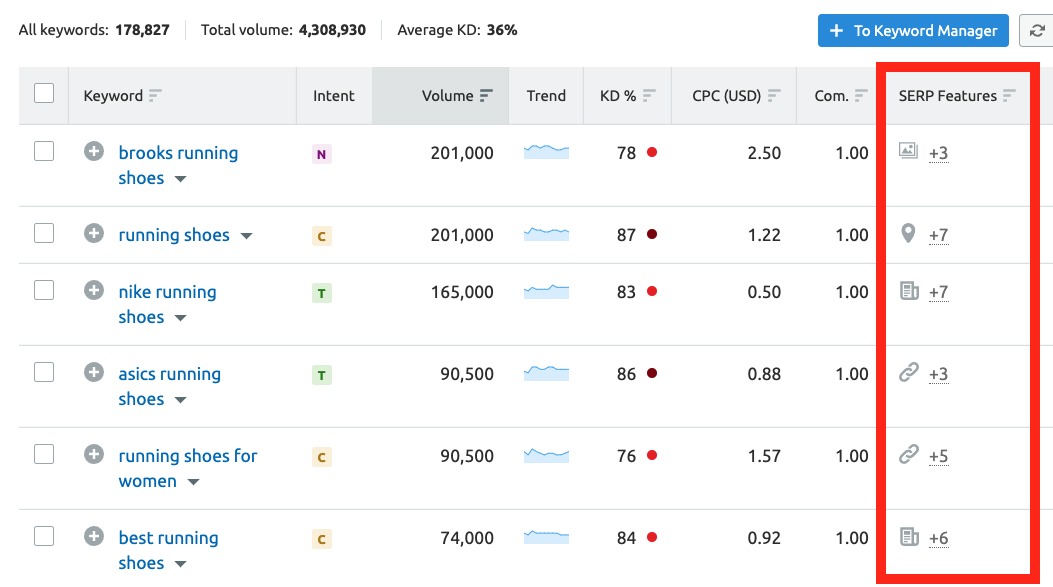
Now you’ve seen the negative impacts that SERP features can have.
Here’s the thing:
You can also use SERP features to your advantage.
It’s often easier to win a SERP feature than it is to climb the standard organic rankings. So you can use SERP features to leapfrog high-authority competitors.
Let’s look at a quick example:
The SERP for the keyword “email service provider."
The regular organic rankings for this keyword include huge sites like Active Campaign and TechRadar.
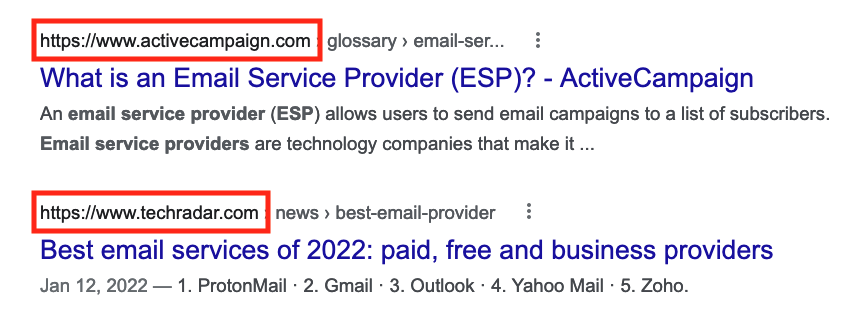
Those sites have really high Authority Scores, which makes them hard to beat in the regular rankings.
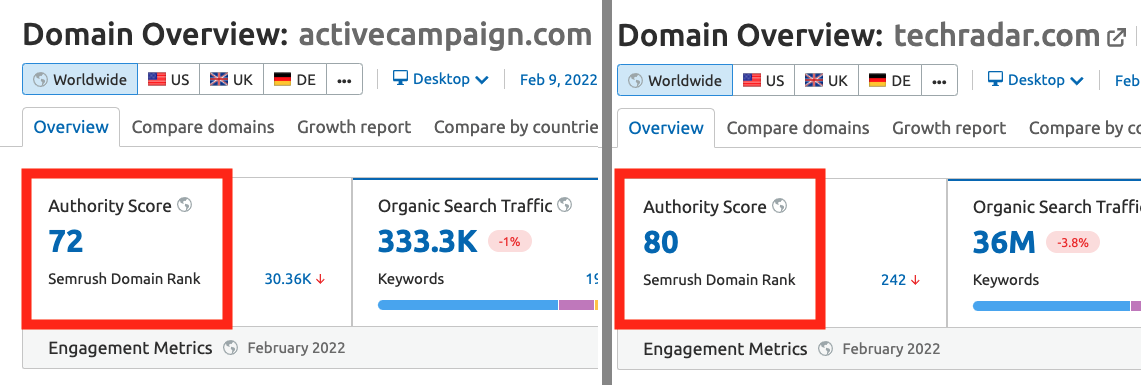
But above those big competitors, Google is displaying a Featured Snippet.
And that Featured Snippet belongs to a much smaller website called Clean Email.
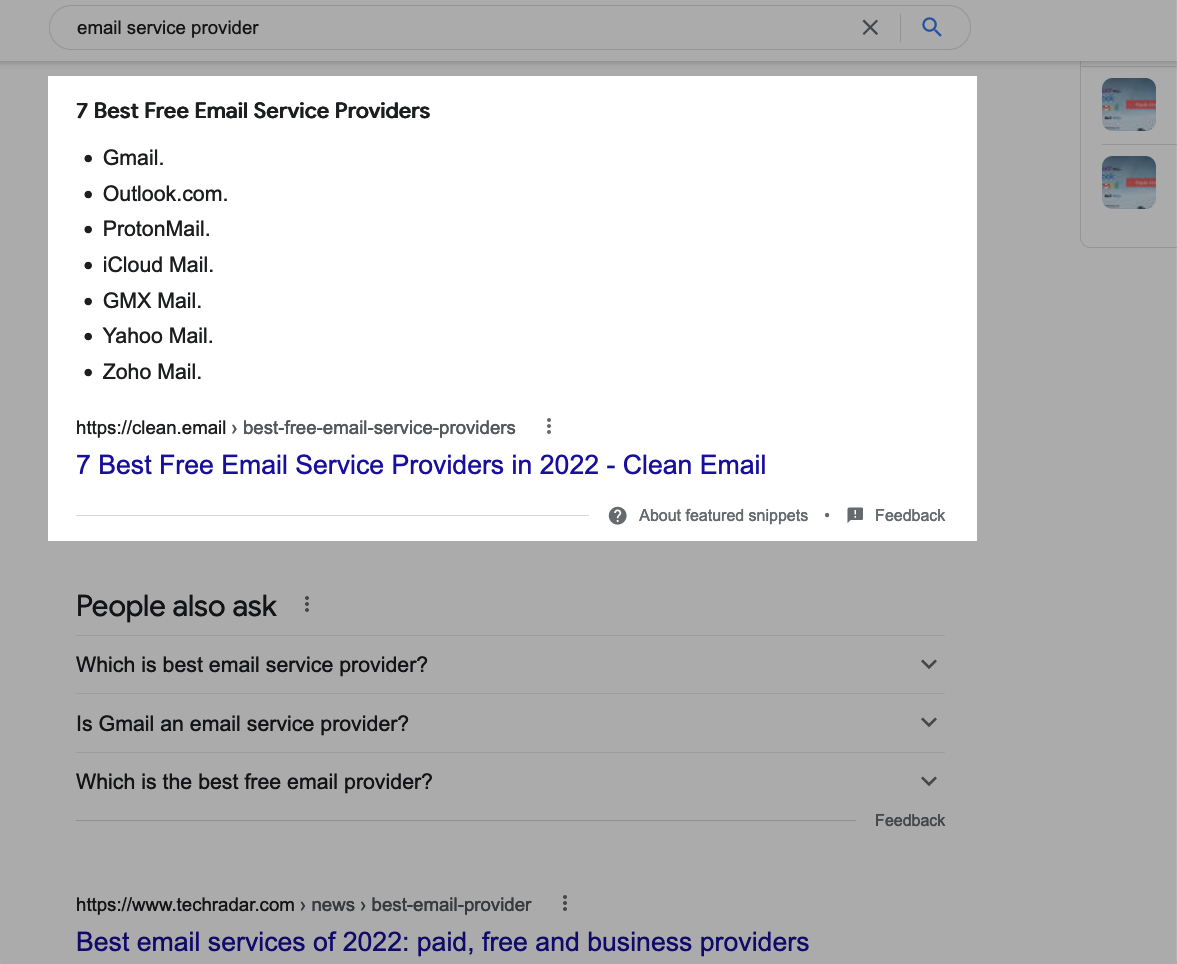
Thanks to that Featured Snippet, Clean Email is getting a large share of traffic from this keyword. Even though it has a much lower Authority Score than its larger competitors.
That’s a positive example of the power of SERP features.
And we’re still only scratching the surface—there are over 20 different types of SERP features.
Let’s cover some of the most common and important ones.
This way, you can avoid competing against them and use them to your advantage instead.
The Most Common and Important SERP Features
Featured Snippet
A Featured Snippet is a large highlight that Google has taken from a single webpage in attempt to summarize the most important information from it.
You’ll often see Featured Snippets at the very top of the organic SERP. (In “position #0.”)
That makes them one of the most powerful SERP features.
They can also display when you expand a “People Also Ask” box.
There are several types of Featured Snippets.
Many are text-heavy, like this list-based Featured Snippet for “best premium SEO software:"
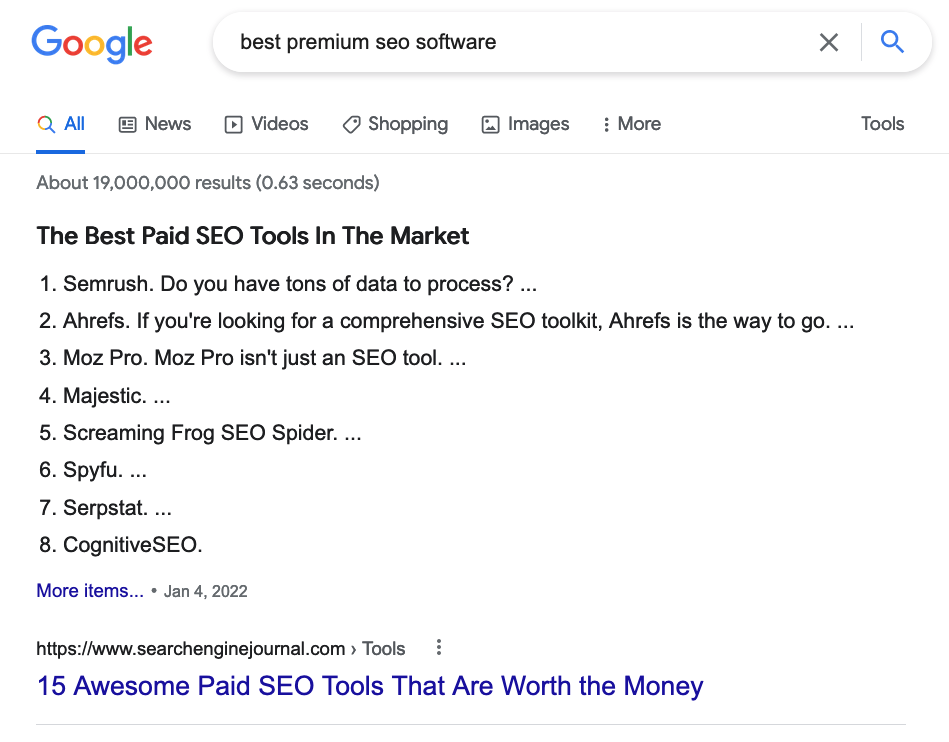
Other Featured Snippets include images.
Here’s the one for the search query “impressionism:"
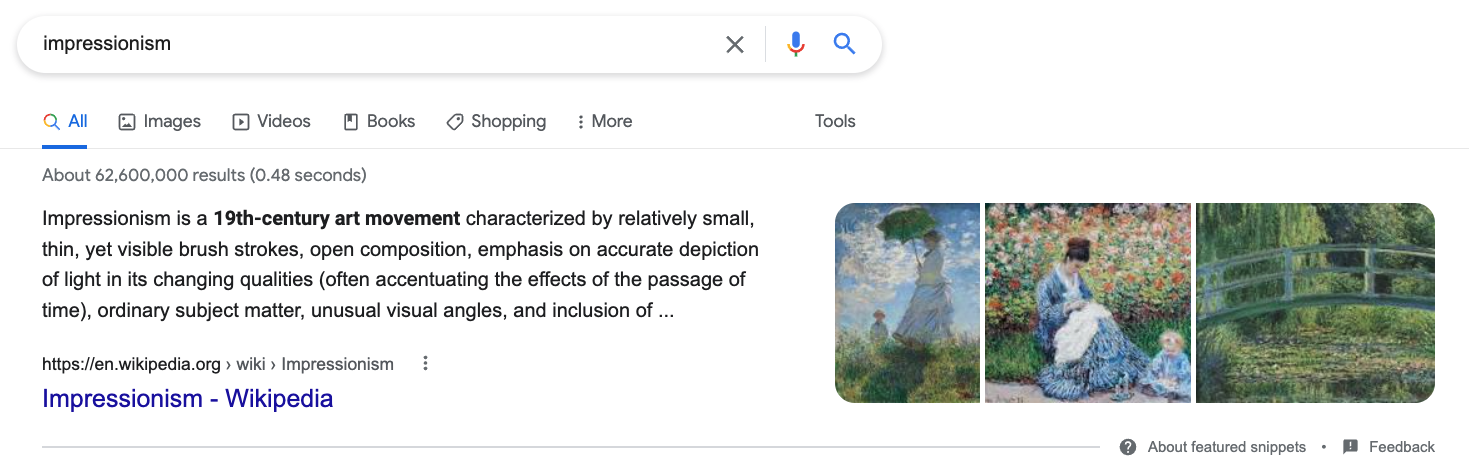
And some Featured Snippets suggest a clip from an embedded video.
Like this one for the keyword “how to sprint:"
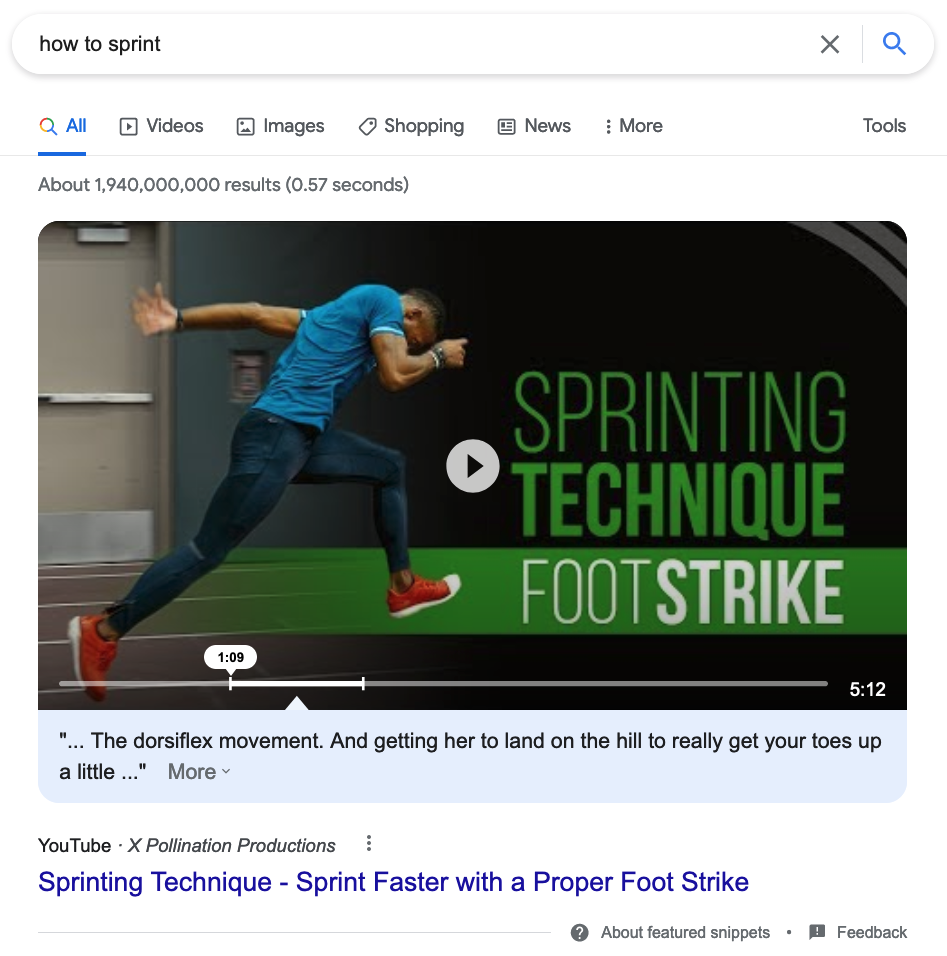
People Also Ask
People Also Ask boxes list several questions that are related to the original search query.
They are usually shown for keywords with commercial or informational search intent.
Here’s the People Also Ask box that gets displayed when you search for “scheduling software:"
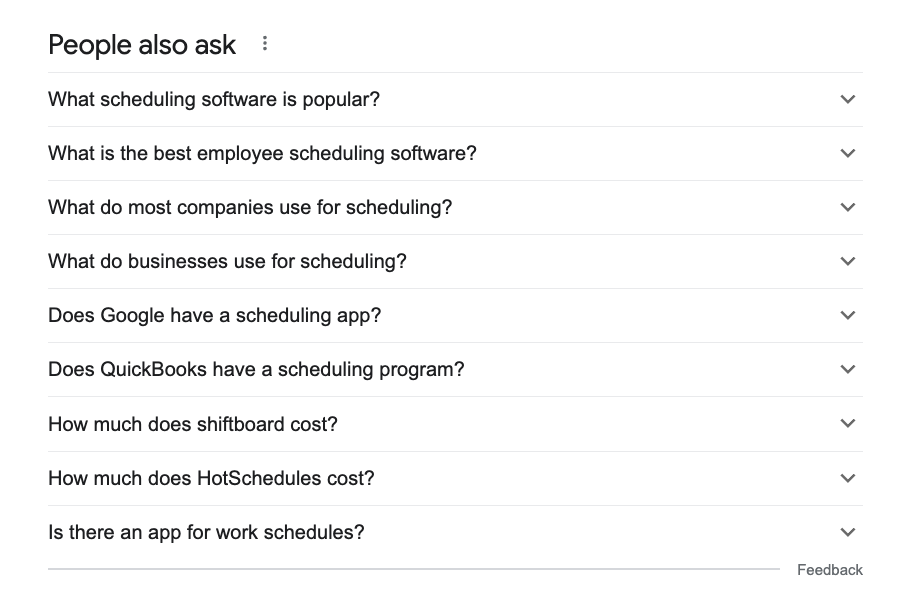
When you click on a question in a People Also Ask box, it expands with a Featured Snippet inside.
As well as a link to launch a new Google search using that question.
Like this:
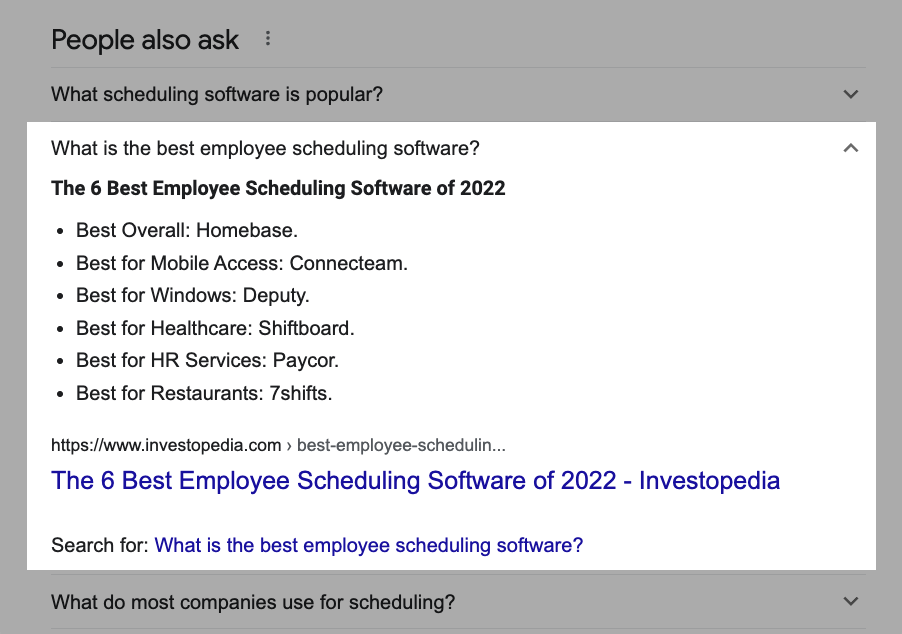
Related Searches
Related Searches are keywords that are connected to your original search query.
When you click on one, Google opens a new SERP using that keyword.
Related Searches are displayed at the bottom of the SERP. And they’re extremely common.
(In fact, most people don’t even think of them as a SERP feature.)
The most basic version of the Related Searches feature is simply a list of keywords.
But some Related Searches also include images above that. As you can see in this example, from the keyword “best premium SEO tool:"
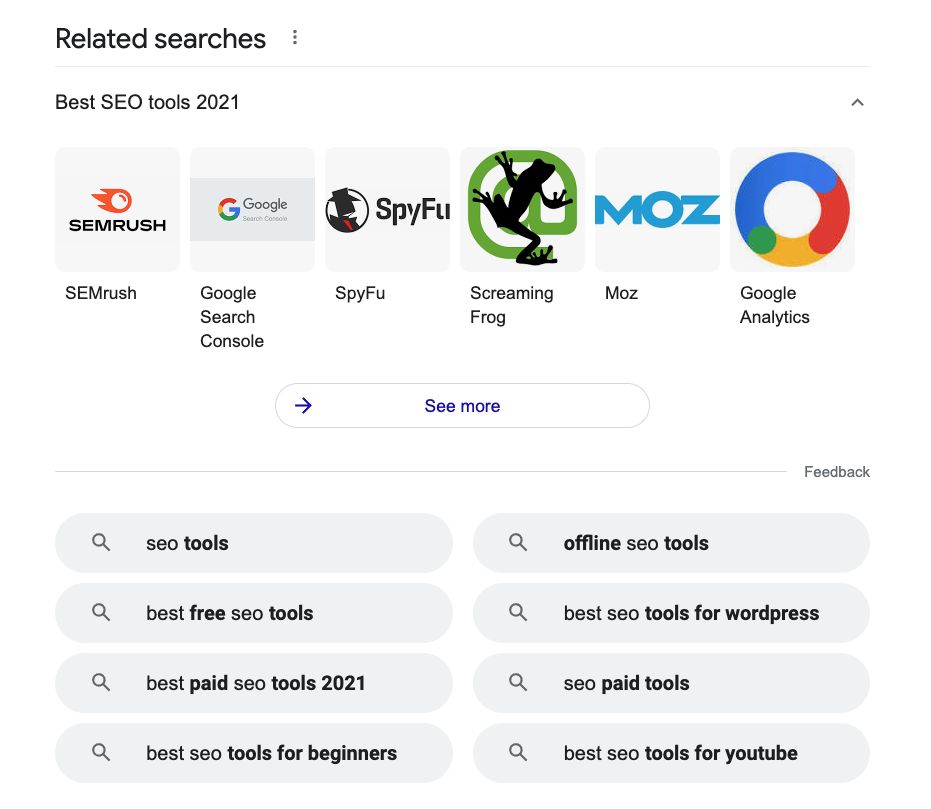
Knowledge Panel
According to Google, Knowledge Panels appear when you search for entities that are in Google’s Knowledge Graph.
So a single Knowledge Panel includes information from multiple different sources.
Knowledge Panels are displayed on the right-hand side of the search results.
They often display:
- Associated images
- A text description
- A list of facts
- Links to additional information
Here’s the Knowledge Panel for the search query “Android:"
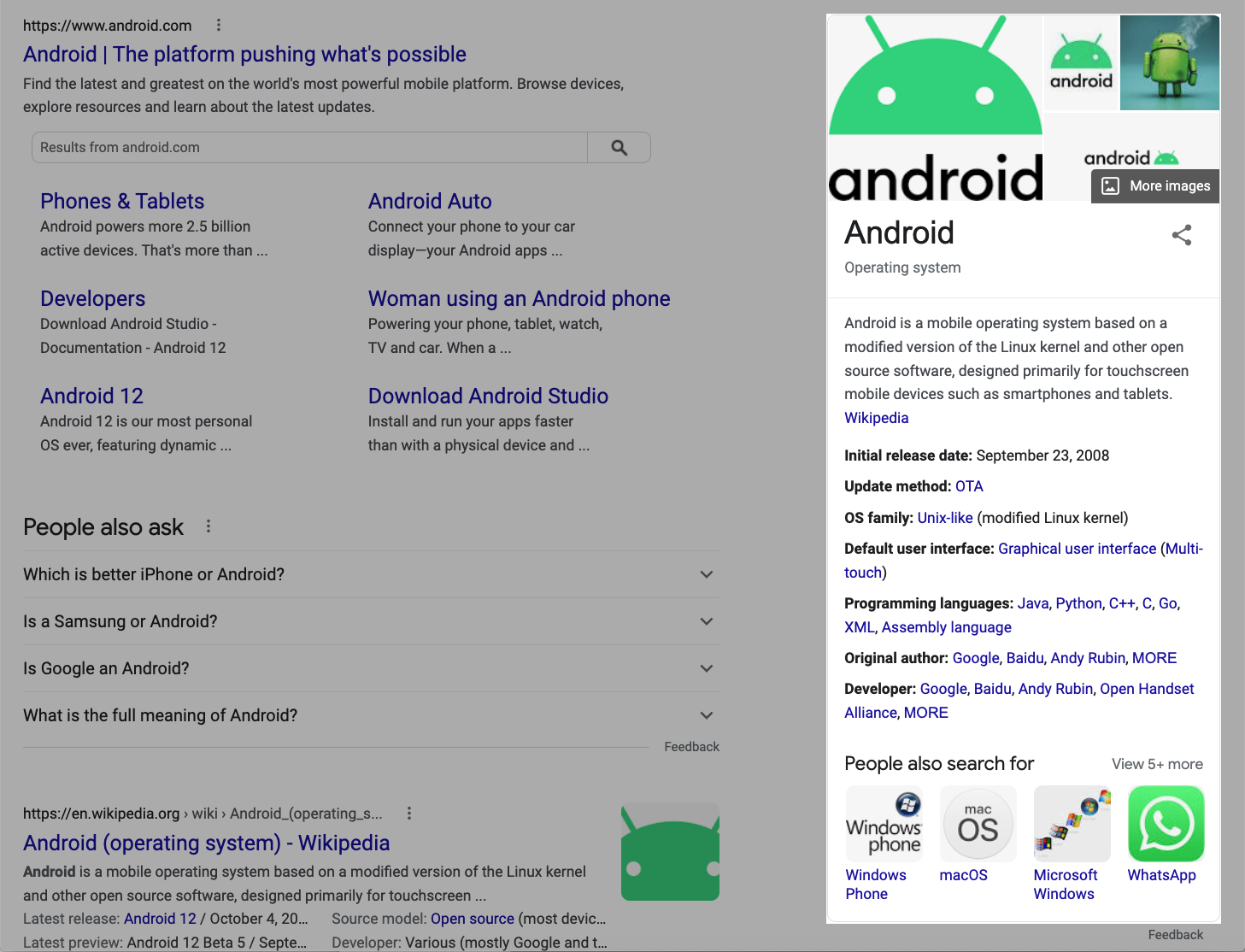
Local Pack
Local Packs display information about nearby businesses and organizations next to an embedded map from Google Maps.
Local Packs are displayed for search queries that might relate to a local need. So naturally, they show different results depending on where the searcher is located.
This Local Pack is shown at the top of the SERP when someone in New York City searches for “bowling alley:"
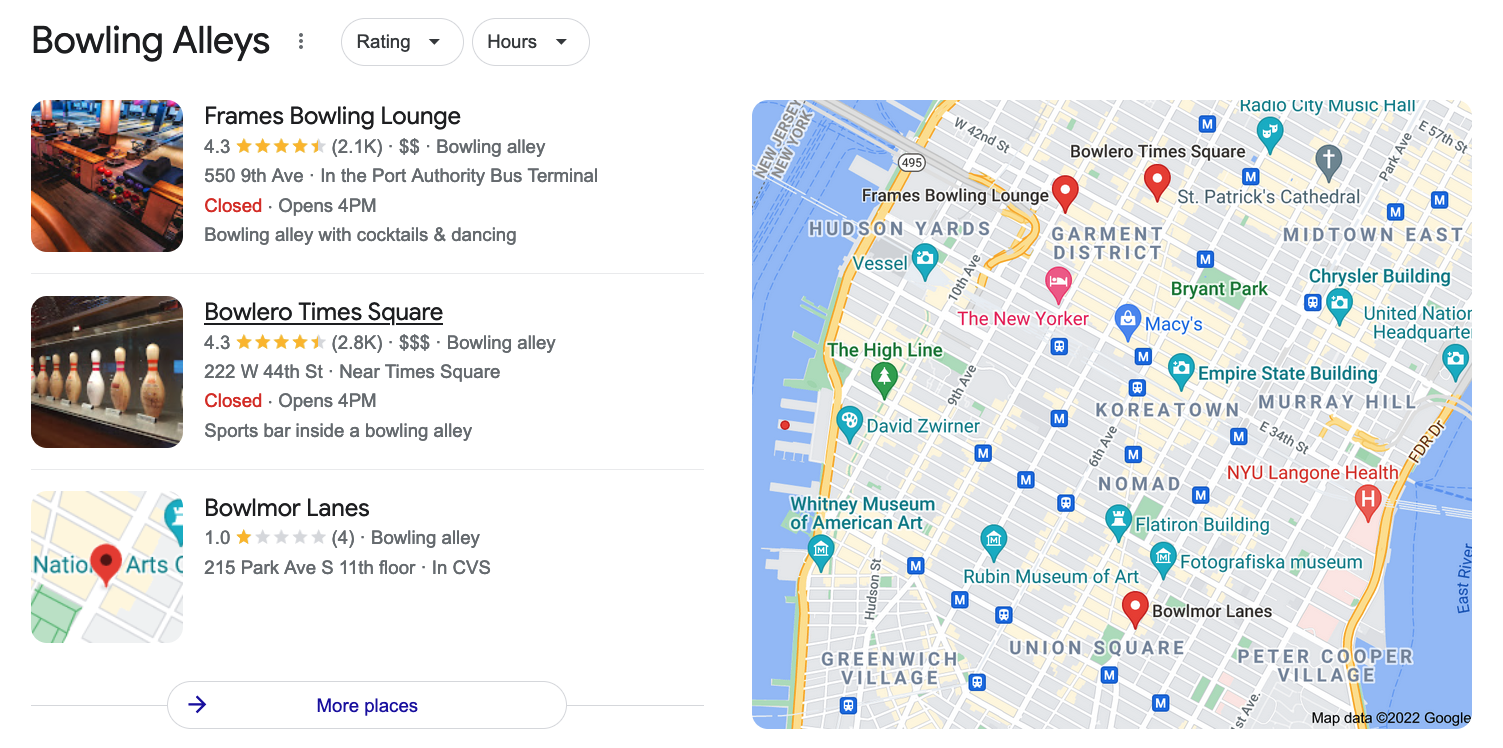
Local Packs can also display for search queries that don’t have such obvious local search intent.
But they’ll usually be farther down on the SERP in that case.
For example, the bottom of the SERP for “glass storage containers” displays the following Local Pack.
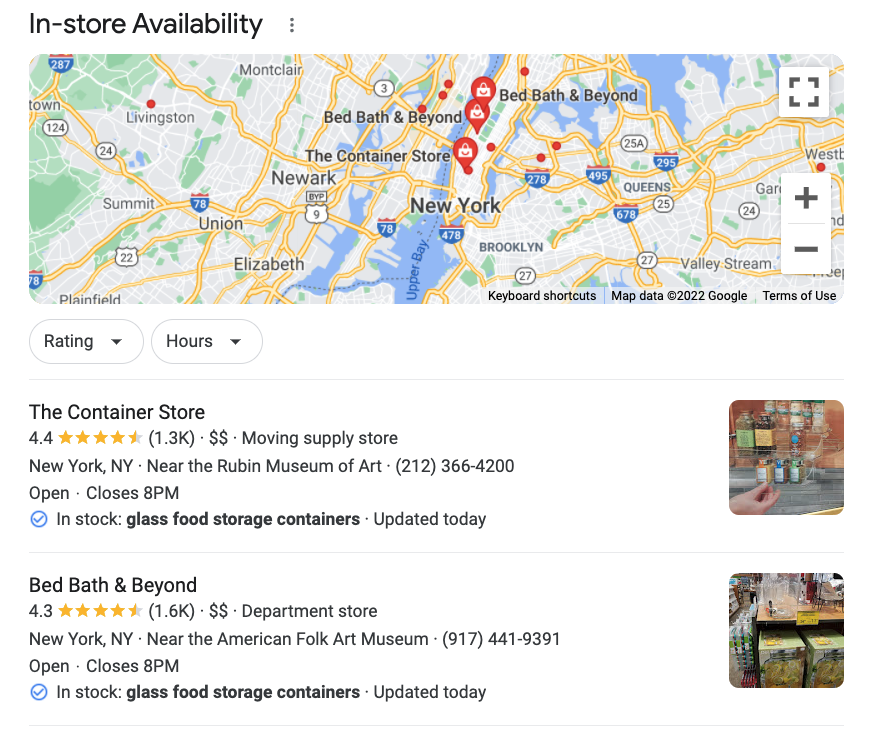
Google Flights
For search queries about flights, Google often displays a Google Flights SERP feature.
The Google Flights SERP feature can be interactive, like this one for the keyword “NYC to PDX:"
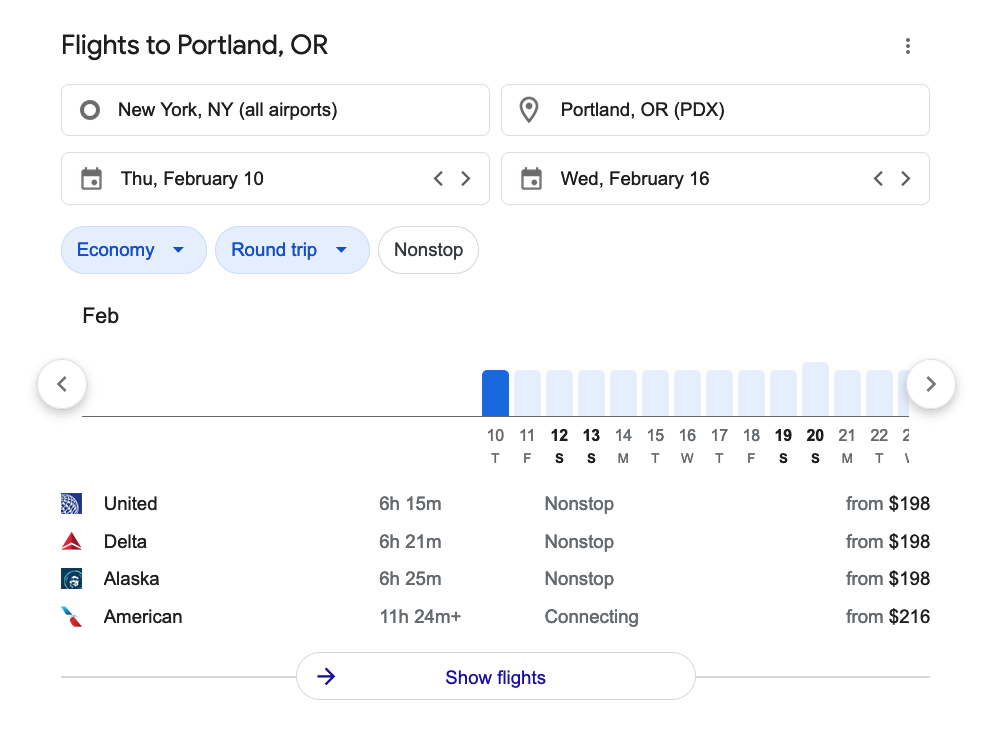
Or it can be more basic, like this one for the keyword “flights to Oregon:"
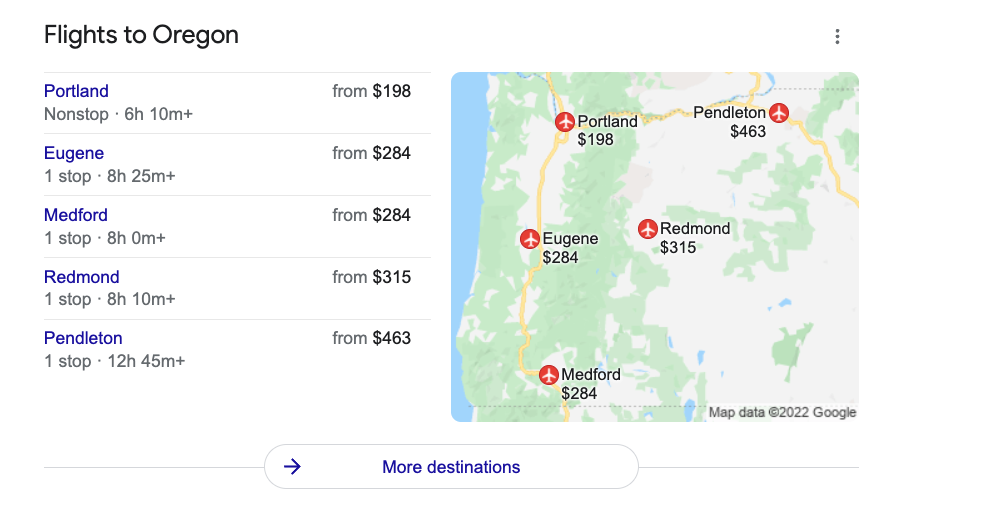
Organic Google Shopping Results
Organic Google Shopping results look a lot like Google Shopping Ads.
(Which we already saw in the “Paid Search Results” section above.)
But organic Google Shopping results are unpaid. So they don’t have the “Ad” disclaimer.
Organic Google Shopping results are usually displayed as a carousel of products you can scroll through. And they can be shown anywhere in the main SERP.
Each organic Google Shopping result can contain:
- An image of the product
- The product name and brand
- The retailer
- The price
- The average star rating
- And a fact or two about the product
Here’s the organic Google Shopping results carousel for the keyword “home printers:"
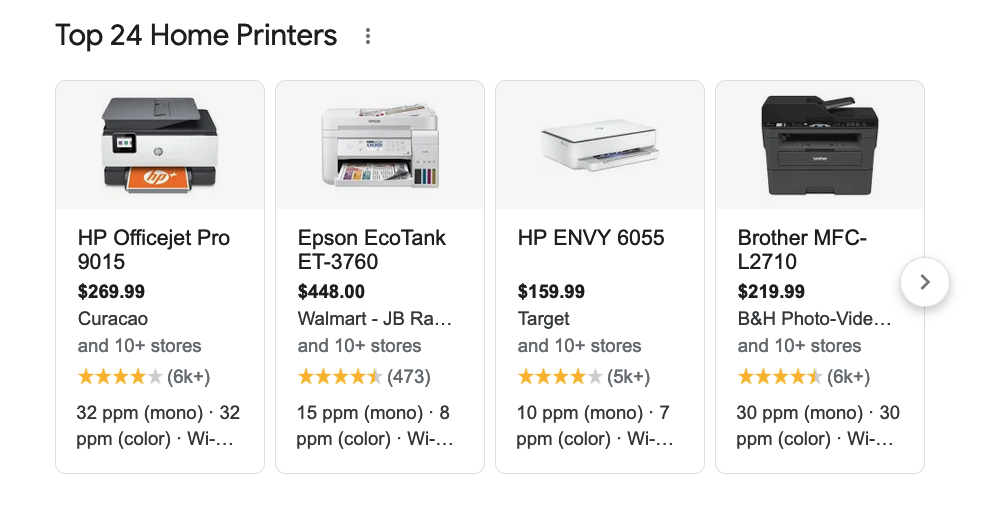
Image Pack
Image Packs are a way for Google to display images on the SERP. Clicking on one will take you to a Google Images search results page.
Image Packs can be shown anywhere in the regular search results. Sometimes they’re displayed as scrollable carousels.
They can be shown as a single row or in a larger pack.
Here’s the Image Pack for the keyword “Iceland:”
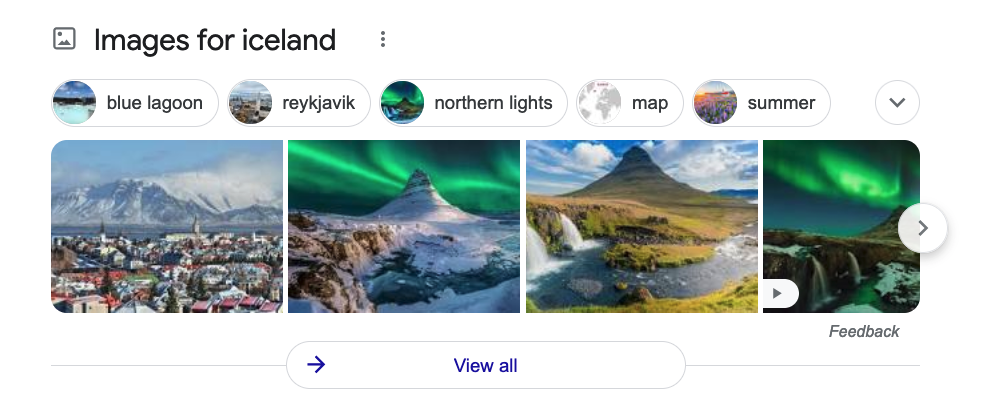
And below is a larger Image Pack that displays for the keyword “Nike shoes."
In this case, some of the images have a shopping tag icon. This indicates that the image was taken from a retailer’s product page.
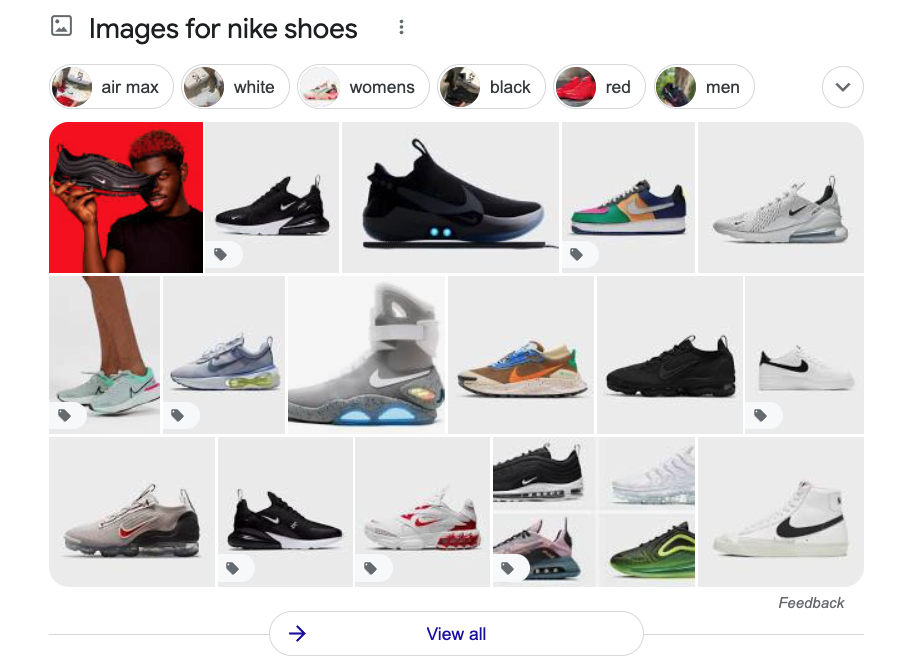
Video Results
Video Results are just what they sound like: a pack of videos on the SERP.
The videos usually come from YouTube.
Each video listing can be paired with links to specific timestamps within it, as you can see in this example:
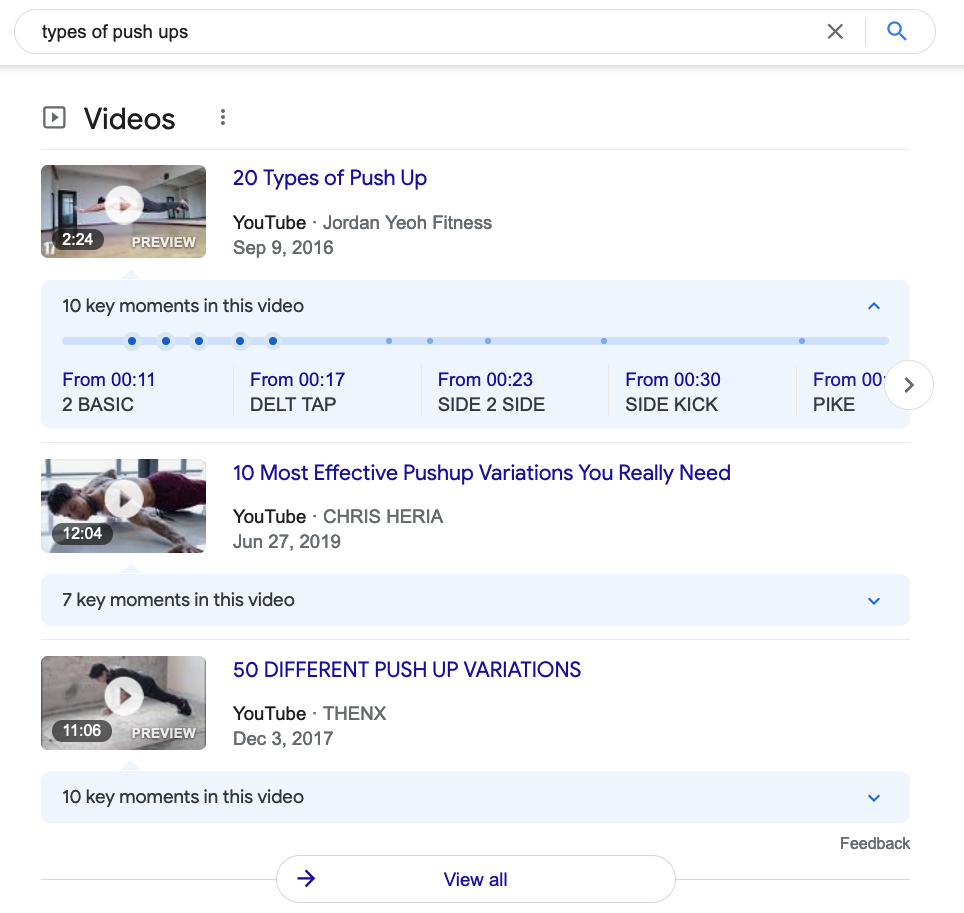
Recipes
You guessed it:
The “Recipes” SERP feature can be displayed when you search for recipes.
It displays a pack of three recipe options, along with a button to show more.
Here’s the one for “fried rice recipe:"
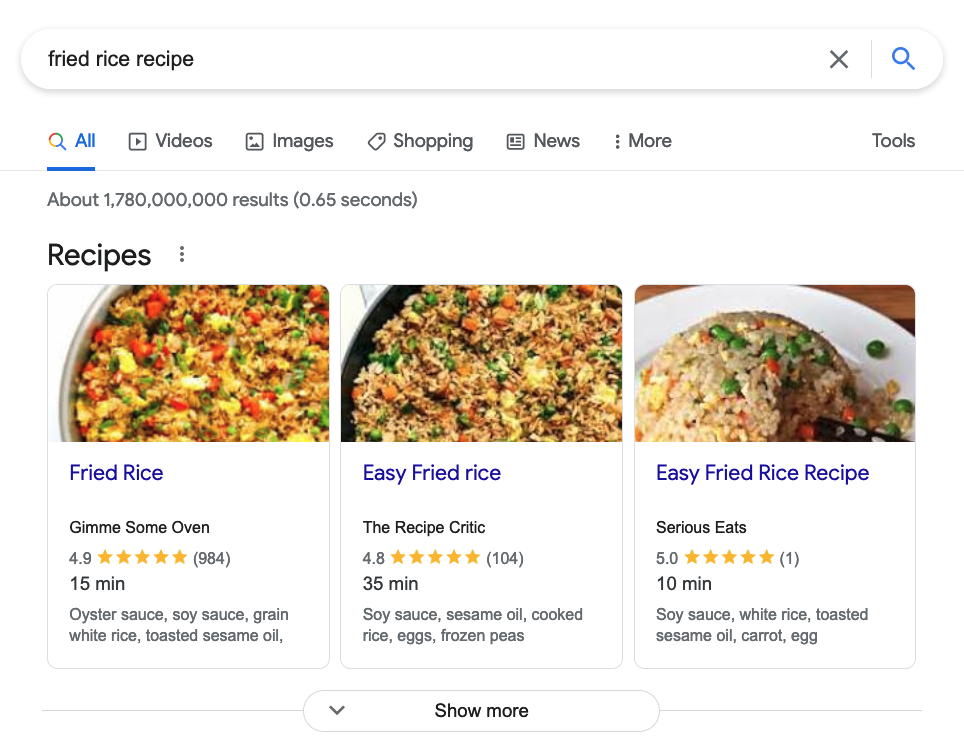
Direct Answers
Direct Answers present a short piece of information at the top of the SERP.
They can be displayed when Google believes the query is a simple question.
For example, “when is Mother’s Day:"
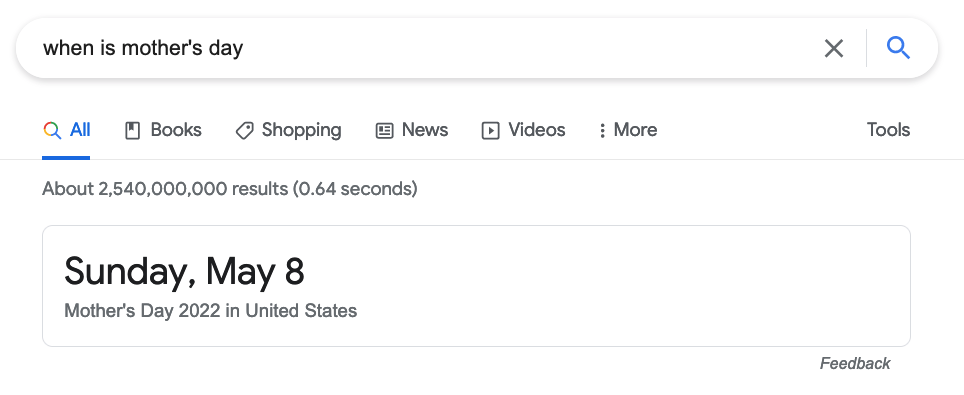
Top Stories
Top Stories displays relevant articles from Google News.
For queries that are obviously about the news, the Top Stories feature is usually shown at the top of the SERP.
While for other queries, it may be shown lower down.
Here’s today’s Top Stories pack for the query “financial news:"

In 2015, Google partnered with Twitter to begin indexing tweets in real-time.
Now when you search for the name of a business or person who is active on Twitter, there’s a good chance you’ll see their tweets.
That makes this a nice, easy way to get more real estate on the SERP.
You can see the Twitter SERP feature in action when you search for “Semrush."
(After the regular organic search results from our domain.)
Here’s what it looks like:
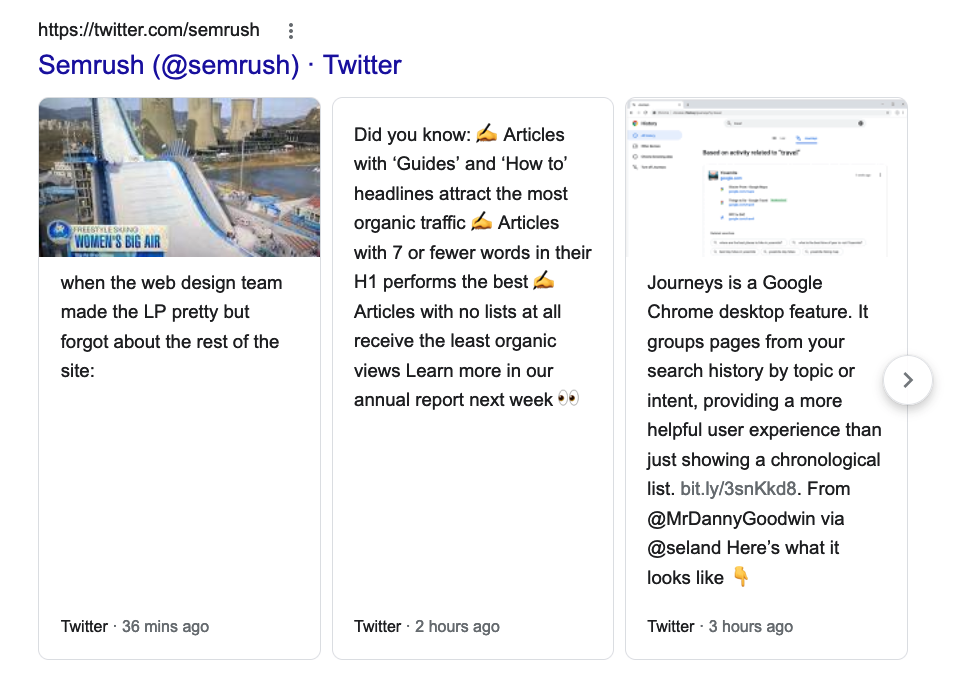
Wrapping Up
As you can see, there’s no such thing as a standard SERP.
Search engine results pages can change drastically from keyword to keyword and from location to location.
(Plus they can be personalized, too.)
But now that you understand how they work, you can take the next step in your SEO journey.
If you’re a beginner, get started with our introduction to learning SEO.
Or jump into the deep end with our detailed guides to on-page SEO, off-page SEO, and technical SEO.
